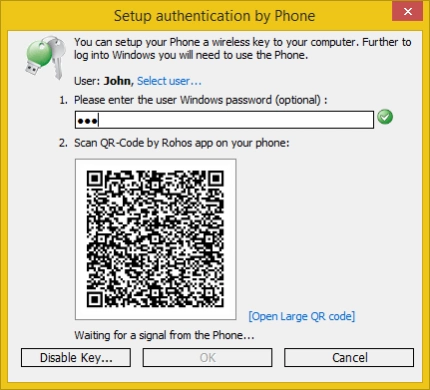Rohos Logon Key 2.17
Free Version
Publisher Description
Rohos Logon Key - Allows to unlock your PC/Mac without entering password by using your smartphone
Allows to unlock your PC/Mac without entering password by using your smartphone
Computer security benefits:
- Use your iPhone/Android as electronic authentication key for login and desktop unlock;
- Protects any Windows/Mac computer;
- No need to memorize long and complex passwords;
- A single mobile phone can be your electronic Key for a few Windows/Mac user account;
- Support Administrator’s Credentials Prompt: Network authentication, Programs install, Parental Control actions
Simplifying authentication with mobile phone:
- Wireless key – authentication signal will be sent via WiFi / LAN;
- No need to connect anything like USB keys to a physical port;
- Your Windows/Mac account can be protected with a long and complex password but there is no need to memorize it and enter manually;
- Reuse your phone as an electronic security key for Rohos Disk Encryption. No need to carry additional USB Key for digital security;
- Unlocks your computer desktop by knocking your phone in a pocket;
Secure login for Windows/Mac by using Android/iOS phones.
About Rohos Logon Key
Rohos Logon Key is a free app for Android published in the System Maintenance list of apps, part of System Utilities.
The company that develops Rohos Logon Key is Tesline Inc.. The latest version released by its developer is 2.17.
To install Rohos Logon Key on your Android device, just click the green Continue To App button above to start the installation process. The app is listed on our website since 2023-09-24 and was downloaded 1 times. We have already checked if the download link is safe, however for your own protection we recommend that you scan the downloaded app with your antivirus. Your antivirus may detect the Rohos Logon Key as malware as malware if the download link to com.rohos.logon1 is broken.
How to install Rohos Logon Key on your Android device:
- Click on the Continue To App button on our website. This will redirect you to Google Play.
- Once the Rohos Logon Key is shown in the Google Play listing of your Android device, you can start its download and installation. Tap on the Install button located below the search bar and to the right of the app icon.
- A pop-up window with the permissions required by Rohos Logon Key will be shown. Click on Accept to continue the process.
- Rohos Logon Key will be downloaded onto your device, displaying a progress. Once the download completes, the installation will start and you'll get a notification after the installation is finished.